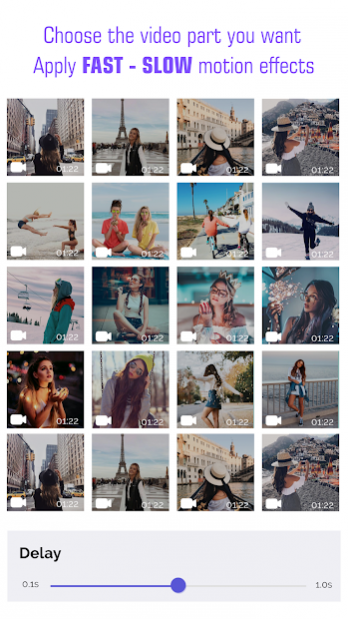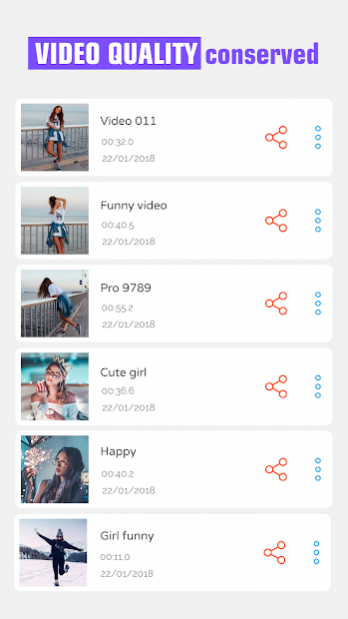Slow Motion Video Editor: Fast, Slow-motion Video 1.0.6
Free Version
Publisher Description
🐌 Slow Motion Video Editor is the fastest and easiest way to edit video speed: slow-motion video, fast video as you like
🐌 You will make yourself a very special video that is incredibly simple, with effects that slow down video or fast video, Lets you choose the speed of the output movie. for example, you can make your speech fast - you will sound like a tiny little mouse! Slow motion video editor app is easy to create your own style and personal videos. You can also make your favorite videos effects and have fun with fast motion video.
💫 Key Features of Slow Motion Video Editor app 💫
🌱 Simple slow down video and very easy to use!
🌱 Edit video with selected time interval and generate slow motion video editor.
🌱 Offline Slow motion Video editor for android.
🌱With effects that slow down video or fast video, you will make yourself a very special video that is incredibly simple.
🌱 Does not affect resolution of a video, create fast video.
🌱 Edit video with original video of the same quality.
🌱 This is an awesome Slow down video Player.
🌱 Slow motion video editor app is very fast and easy to use with user friendly
🌱 Share your generated fast video, slow motion video editor(payment required)
🌱 Play slow motion video camera or slow down video - fast motion video
🌱 Fast motion video, slow motion – Video Editor, edit video camera
🌱Slow down video is a mobile application that helps you edit video camera very fast and can use video to share.
🌱 Slow Motion Video - video camera - edit video
🌱 Slow down Video - video camera - fast video
How to use Slow Motion Video Editor app ⁉️⁉️
📌 Open the app and open your video.
📌 Select videos from your Gallery, video camera.
📌 Edit your video fast, slow.
📌 Done and Wait for complete process, create slow-motion video editor, fast motion video .
♻️ Were you waiting for a great fast motion video? This can work smoothly and is compatible with all your favorite video download files - fast video.
♻️ Slow motion video editor is an application that allows you to watch your favorite videos in slow motion. You can manually edit your video playback speed to see details you never saw before. Spend time enjoying your friends by showing videos in slow motion.
Some premium features of this app need to be paid. To unlock all lock contents you have to choose a paid subscription. You will have chance to try all app features without ads in 3 days. During this time, you can cancel the subscription if you don't like it.
If you are willing to pay, the payment will be charged to your google account at confirmation of purchase. The subscriptions are auto renewed within the 24-hour period prior to the subscription end date.
If you have any problems or any ideas to make this Slow Motion Video Editor - Fast motion video app mode batter, please reply to us via email.
If you find this Slow Motion Video Editor app useful, you can leave ★★★★★ for our Slow Motion Video Editor - Fast motion video and show your love on the reviews below
About Slow Motion Video Editor: Fast, Slow-motion Video
Slow Motion Video Editor: Fast, Slow-motion Video is a free app for Android published in the System Maintenance list of apps, part of System Utilities.
The company that develops Slow Motion Video Editor: Fast, Slow-motion Video is HUNTER Studio. The latest version released by its developer is 1.0.6.
To install Slow Motion Video Editor: Fast, Slow-motion Video on your Android device, just click the green Continue To App button above to start the installation process. The app is listed on our website since 2019-08-28 and was downloaded 3 times. We have already checked if the download link is safe, however for your own protection we recommend that you scan the downloaded app with your antivirus. Your antivirus may detect the Slow Motion Video Editor: Fast, Slow-motion Video as malware as malware if the download link to com.SlowmotionVideoEditor.FastSlowmotionVideo is broken.
How to install Slow Motion Video Editor: Fast, Slow-motion Video on your Android device:
- Click on the Continue To App button on our website. This will redirect you to Google Play.
- Once the Slow Motion Video Editor: Fast, Slow-motion Video is shown in the Google Play listing of your Android device, you can start its download and installation. Tap on the Install button located below the search bar and to the right of the app icon.
- A pop-up window with the permissions required by Slow Motion Video Editor: Fast, Slow-motion Video will be shown. Click on Accept to continue the process.
- Slow Motion Video Editor: Fast, Slow-motion Video will be downloaded onto your device, displaying a progress. Once the download completes, the installation will start and you'll get a notification after the installation is finished.